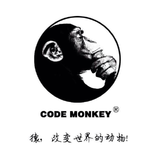###How to use Git?
1.基本配置: generate ssh »$ssh-keygen clone project »$git clone git@git.augmentum.com.cn:ibuzhai/ihiking-web.git set user name »$git config –global user.name ‘Your Name’ set user email »$git config –global user.emai’YourName@augmentum.com.cn’
2.初始化 在配置好git后,可以有两种初始化方式 1.To commit local files »$git init »$git add . »$git commit -m “initial commit” 2.To clone content that’s already on the site »$git clone https://onesway@gitdemo.scm.chinacloudsites.cn:443/gitdemo.git »建立远程代码库 »$git remote add origin https://onesway@gitdemo.scm.chinacloudsites.cn:443/gitdemo.git »$git push origin master 此时初始化完成
3.基本使用:
--create branch
$git branch your_branch_name
$git checkout -b your_branch_name
--delete branch
$git branch -D(d) your_branch_name
--check repository status
$git status
--add modified/untracked file[s]
$git add -A
$git add file[s] name
--commit changes
$git commit -m "comment..."
--push new cogit push origin
$git push origin your_origin_name
4.常用命令: 在Git中获取帮助,可以使用man git-***的格式.
$git-add : Add file contents to the index.
$git-branch : List, create, or delete branches.
$git-checkout: Checkout a branch or paths to the working tree.
$git-cherry-pick: Apply the changes introduced by some existing commits.
$git-commit: Record changes to the repository.
$git-clone: Clone a repository into a new directory.
$git-diff: Show changes between commits, commit and working tree, etc.
$git-fetch: Download objects and refs from another repository.
$git-init: Create an empty Git repository or reinitialize an existing one.
$git-log : Show commit logs.
$git-merge: Join two or more development histories together.
$git-pull: Fetch from and integrate with another repository or a local branch.
$git-push: Update remote refs along with associated objects.
$git-rebase: Forward-port local commits to the updated upstream head.
$git-reset: Reset current HEAD to the specified state.
$git-stash: Stash the changes in a dirty working directory away.
$git-status: Show the working tree status.