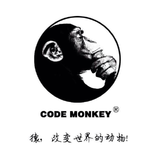April
10th,
2015
简介
Oh-My-Zsh is an open source, community-driven framework for managing your ZSH configuration. It comes bundled with a ton of helpful functions, helpers, plugins, themes, and a few things that make you shout….
这是官方的介绍。详情点击传送门
安装
1.查看当前系统所带的shell
cat /etc/shells
2.安装zsh
sudo apt-get install zsh
wget --no-check-certificate https://github.com/robbyrussell/oh-my-zsh/raw/master/tools/install.sh -O - | sh
此处的命令需要git 和 wegt支持。如需安装请使用以下命令:
sudo apt-get install git
sudo apt-get install wegt
3.将bash 替换为zsh
chsh -s /bin/zsh
这个时候你的home目录下会有 .zshrc 的隐藏文件,来配置你的zsh。
点击这里下载我的配置。
cp .zshrc .zshrc.bak
mv _.zshrc .zshrc
最后将计算机重启
sudo shutdown -r now
或
sudo reboot
开机后即可使用 Oh My Zsh。