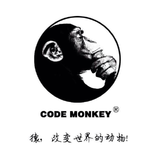December
24th,
2018
iTerm2
- 官网 传送🚪
Install
-
官网下载, 下载后解压并安装
-
使用
Homebrew安装brew cask install iterm2
Theme
-
Preferences->Profiles->Colors->Color Presets选择适合的主题 -
也可以导入自己喜欢主题, 可以在Iterm2-color-schemes挑选, 下载
schemes下的itermcolors文件
Plugins
-
zsh-autosuggestions, 需要配合
Oh My Zsh-
命令
git clone https://github.com/zsh-users/zsh-autosuggestions ~/.oh-my-zsh/custom/plugins/zsh-autosuggestions克隆zsh-autosuggestions项目到指定目录 -
打开iTerm2,编辑
code ~/.zshrc文件,找到plugins配置 -
在plugins配置中增加
zsh-autosuggestions插件 -
也可以按照官方教程, Installation
-
Proxy
-
更新
brew update异常缓慢, 可能需要用到代理, 下面需要配合小飞机使用 -
可以在小飞机菜单中, 选择
复制终端代理命令粘贴至iTerm2使用即可(只在当前tab下有效) -
在
.zshrc中添加以下内容 (端口配置可能存在差异)alias proxy='export all_proxy=socks5://127.0.0.1:1086' alias unproxy='unset all_proxy' -
在终端使用
proxy使用代理 (只在当前tab下有效) -
在终端使用
unproxy终止代理 (只在当前tab下有效) -
可以使用
curl cip.cc命令, 查看当前代理
Enjoy it!