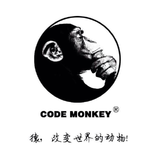October
18th,
2015
在OS X系统中PHP的集成开发环境最简单的事Xampp,Xampp集成了Apache+MySQL+PHP+PERL。官网
下载
可以选择 官网的地址下载。
速度快点开业从极客学院的资源 下载。
安装
将下载的dmg打开按照提示一步一步安装,此处不在赘述。
启动
启动有两种方式,一是通过App启动,二是在终端下启动
终端下启动使用以下命令:
sudo /Applications/XAMPP/xamppfiles/xampp start
网上说这种方式可能会出现如下错误:
XAMPP: Starting ProFTPD.../Applications/XAMPP/xamppfiles/xampp: line 184: /Applications/XAMPP/xamppfiles//var/proftpd/start.err: No such file or directory fail.
Contents of "/Applications/XAMPP/xamppfiles//var/roftpd/start.err":
cat: /Applications/XAMPP/xamppfiles//var/proftpd/start.err: No such file or directory
但是我在启动过程没有遇到。。
解决办法:
sudo mkdir /Applications/XAMPP/xamppfiles/var/proftpd/
touch /Applications/XAMPP/xamppfiles/var/proftpd/start.err
sudo /Applications/XAMPP/xamppfiles/xampp fix_rights
安装成功之后,在浏览器输入127.0.0.1,出现黄色小界面就是证明安装成功~
Ps:这个时候你会发现在终端下输入
mysql -uroot -p
会出现
zsh: command not found: mysql
这是因为系统会在/usr/bin这个位置里寻找你输入的命令,如果你没有把命令引入到这个位置,无论你直接cd到工具具体的位置调用,是找不到的。
此时将mysql引入到/usr/bin下:
ln -s /applications/xampp/bin/mysql /usr/bin
这个时候在输入mysql -uroot -p方可使用~