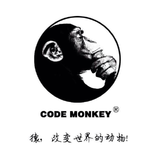November
4th,
2017
- 近日我司更新机器, 死皮赖脸之下换了新机器, 趁机再把VSCode设置补充一下.
设置
- 打开
首选项 -> 设置, 弹出配置文件settings.json.
{
"workbench.startupEditor": "newUntitledFile",
"editor.fontFamily": "Source Code Pro, Menlo, Monaco, 'Courier New', monospace",
"editor.fontSize": 14,
"workbench.iconTheme": "vscode-icons",
"editor.renderWhitespace": "all",
"files.trimTrailingWhitespace": true,
"editor.tabSize": 2,
"editor.insertSpaces": true,
"editor.rulers": [120],
"files.associations": {
"*.vue": "vue"
},
"eslint.autoFixOnSave": true,
"eslint.options": {
"extensions": [
".js",
".vue"
]
},
"eslint.validate": [
"javascript",
"javascriptreact",
"vue",
"vue-html"
],
"search.exclude": {
"**/node_modules": true,
"**/bower_components": true,
"**/dist": true
},
"emmet.syntaxProfiles": {
"javascript": "jsx",
"vue": "html",
"vue-html": "html"
},
"extensions.autoUpdate": true,
"editor.cursorBlinking": "smooth",
"window.zoomLevel": 1
}
也可以点击此处下载
键盘快捷方式
- 打开
首选项 -> 键盘快捷方式, 或者cmd+K cmd+S弹出配置文件keybindings.json.
[
{
"key": "cmd+k cmd+u",
"command": "editor.action.transformToUppercase",
"when": "editorTextFocus"
},
{
"key": "cmd+k cmd+l",
"command": "editor.action.transformToLowercase",
"when": "editorTextFocus"
},
{
"key": "ctrl+g",
"command": "editor.action.nextMatchFindAction",
"when": "editorFocus"
},
{
"key": "cmd+g",
"command": "workbench.action.gotoLine"
}
]