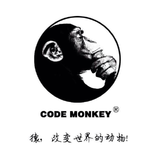September
28th,
2017
在使用 vue-cli 初始化项目后, 若启用 eslint 选项, 在项目中,只会告知何处出错, 并不会自动修复。手动去改, 费时费力。
-
编译时Autofix
安装
eslint-plugin-vuefix插件npm i eslint-plugin-vuefix --save -g在
.eslintrc.js添加{ "plugins": [ "vuefix" ], "rules": { "vuefix/vuefix": [2, {"auto": true}] } }PS: 在
plugins:[]这, 将vuefix放在前面或者不用html就可以autofix了, 但不可以放在html后面. -
命令行Autofix
在
vue-cli生成的项目中,package.jsonscripts中有"lint": "eslint --ext .js,.vue src"在执行
npm run lint时, 此命令只是检查eslint. 若要自动修改, 修改为eslint --fix . --ext .js,.vue src -
添加到pre-commit
npm install --save-dev lint-staged husky更新
package.json{ "scripts": { "precommit": "lint-staged" }, "lint-staged": { "*.{js,vue}": ["eslint --fix", "git add"] } } -
VS Code 中 autofix
文件> 首选项 > 设置 > 用户设置 配置以下内容:
{
"eslint.autoFixOnSave": true,
"vetur.format.defaultFormatter.html": "js-beautify-html",
"vetur.format.defaultFormatter.js": "vscode-typescript",
"eslint.validate": [
"javascript",
{
"language": "vue",
"autoFix": true
},
]
}
Enjoy it!